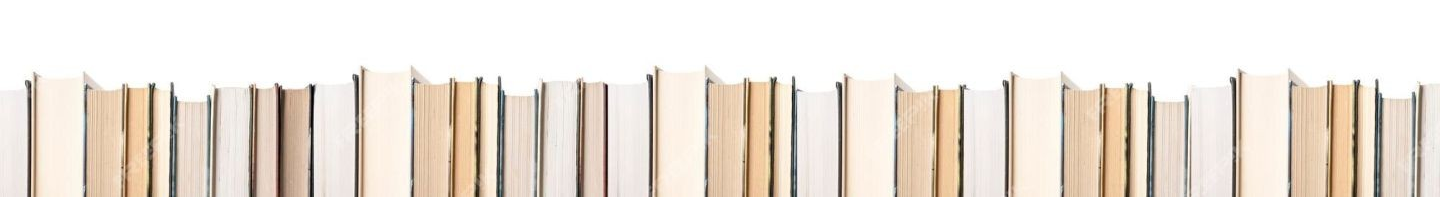Authorship of published work is central to the academic structure. It confers credit and responsibility and has important implications to the individuals involved, the reputation of the institution and the public trust in academic work. [See further guidance linked here]
UVA researchers should follow the joint authorship traditions accepted within their discipline, and should comply with the journal-specific requirements for authorship
and all other aspects relevant to the publication. To learn more, consider watching CITI Programs webinar titled: "Promoting Healthy Authorship Dynamics in Research Teams."
Authorship at UVA should be based on the following four criteria: (1) significant contribution to the conception or design of the work; or the acquisition, analysis, or interpretation of data for the work; (2) drafting the work or revising it critically for important intellectual content; (3) final approval of the version to be published; and (4) agreement to be accountable for all aspects of the work in ensuring that questions related to accuracy or integrity of any part of the work are appropriately investigated.
Generally speaking, UVA does not handle authorship disputes as possible research misconduct violations. Rather, authorship disputes among research collaborators must be addressed internally by the school and/or department or lab. For example, the School of Medicine's Disputes Concerning Authorship of Scholarly Publications can be reviewed here. The U.S. Department of Health and Human Services (HHS) Office of Research Integrity will not handle these types of disputes either.
An authorship dispute is a conflict among collaborators which does not meet the definition of Research Misconduct, and which may include 1) who should be named as an author/contributor; 2) order of authorship; 3) expectations for contributors to a project; or 4) intellectual property or confidentiality issues affecting publication. To prevent issues related to authorship, authorship expectations should be discussed between collaborators prior to the onset of a project, and throughout the collaboration.
Individuals can review guidance on use of AI in scientific communications, in the article linked here. Best Practices for Using AI When Writing Scientific Manuscripts, Caution, Care, and Consideration: Creative Science Depends on It.
The Guide to Ethical Writing by the Office of Research Integrity for the Department of Health and Human Services is another resource for considering best practices.
Plagiarism is defined under federal regulations as “the appropriation of the ideas, processes, results, or words of another person, without giving appropriate credit.” Plagiarism is a growing concern in academia, subject to greater and greater scrutiny in the media, and needs to be avoided at all costs. We recommend that you proactively use available plagiarism checks like iThenticate.
iThenticate is a platform designed to detect potential plagiarism.
We ask that each Department provide the name and email of the individual that serves or will serve as an iThenticate point of contact.
We would like to maintain a list of those iThenticate Department contacts on a centralized iThenticate UVA webpage, for students and other researchers to contact when they would like to use iThenticate. See further below.
Why use iThenticate?
iThenticate is a respected tool widely used in higher education to meet the needs of researchers who want to ensure their written work does not contain plagiarism or citation concerns.
Process for new iThenticate accounts.
The Office of the Vice President for Research (OVPR) manages a university's license and the creation of accounts across the university (except for the School of Education and Human Development).
(1) UVA OVPR creates new accounts for faculty but does not create individual student accounts. Any faculty member may request an iThenticate account by writing to the Director of Research Integrity and Ethics at amd8hc@virginia.edu.
(2) Every department should designate one individual as the primary point of contact for the requests from students and other non-faculty researchers. Students and other researchers may inquire within their department to find the individual with an account that can run an article through iThenticate. A student or other researcher who does not know their department iThenticate contact may email the Director of Research Integrity and Ethics at amd8hc@virginia.edu with their name, email, school, and department for assistance.
Do not hesitate to set up a time to talk with the Director of Research Integrity and Ethics with any questions at amd8hc@virginia.edu.
How iThenticate can help you.
Faculty
iThenticate helps you detect un-cited or improperly cited material in manuscripts, grant proposals, and other written documents so that you can correct the text before being submitted. This is particularly useful because some publishers and funding agencies, such as NSF and NIH, use plagiarism detection tools to screen manuscripts or grants upon submission. Only iThenticate is embedded into top publisher’s workflow and process.
In an effort to help graduate students from inadvertently including previously published work in their theses or dissertations without proper citation, paraphrasing, or quoting, the university encourages students to screen their theses and dissertations using iThenticate*, prior to their defense. You can help students to use iThenticate.
Graduate Students
iThenticate can serve as a learning tool to help you identify sections of your writing that may need additional editing or re-writing if the tool detects matches to other published texts. Ask your faculty advisor or departmental staff to screen your papers, theses or other written documents before you submit them.
How iThenticate works
The process for using iThenticate is intuitive and easy to follow.
iThenticate users upload a document into their private cloud-based iThenticate accounts.
The iThenticate similarity report highlights text that matches text other published texts in an extensive and continually updated library.
It is important to note that iThenticate itself cannot identify plagiarism specifically. It will provide a “Similarity Report” that will highlight text found in other published papers.
This provides an overall similarity score denoting the percentage of the user’s document that matches text from the library of published materials. Once iThenticate creates the report, the user can evaluate whether any matching similarities found in the text will require further contextualization or re-writing. If revisions are made, the new version can be uploaded for a new scan and report. The similarity report does not serve as a final determination of plagiarism, it is used as a tool to identify potential plagiarism. Matched text needs to be further evaluated before making a determination. Further, when authors are running their writing through iThenticate for themselves, they are doing so with the intent to correct any concerns.
See more information about the Similarity Report from the iThenticate user guide.
IThenticate AI Detection
iThenticate is a plagiarism detection tool that includes an AI writing detection feature. Plagiarism checkers are constantly being updated to detect the patterns characteristic of AI-generated text. iThenticate's detection capability is designed to help researchers identify text that might be prepared by a generative AI tool such as large-language models, chatbots, and word spinners. The AI writing detection model may not always be accurate (it may misidentify human-written, AI-generated, and AI-generated and AI-paraphrased text), so it should not be used as the sole basis for adverse actions or plagiarism determinations.
Learn more about Turnitin’s AI writing detection tool
Educational Materials
Additional Questions
(1) What is plagiarism? Plagiarism is the appropriation of another person’s ideas, processes, results, or words without giving appropriate credit. Refer to the Director of Research Integrity and Ethics if you have concerns about plagiarism or research misconduct
(2) Do we need training to use iThenticate? No. It’s relatively easy and you can start using it without training. But, OVPR is happy to host Department/School training sessions at any time.
There are several user guides available online. See the iThenticate User Guide.
That said, it can take practice to quickly differentiate between real problems and false positives in similarity reports. It can help to review a similarity report with others. You may reach out to faculty advisors or the Director of Research Integrity and Ethics to discuss a similarity report.
(3) How is iThenticate different that Turnitin? iThenticate is a Turnitin product and, as such, uses the same plagiarism-detection method as Turnitin. However, iThenticate has some unique features that make it a better match for our needs at UVA:
By default, iThenticate does not save uploaded documents to its cloud repository.
Whereas Turnitin struggles with documents over 100 pages, iThenticate can easily handle documents up to 400 pages long.
Unlike Turnitin, iThenticate searches the ProQuest dissertations database and internal documents, which helps us identify more matches to academic sources.
Also unlike Turnitin, iThenticate does not include class papers from other universities in the similarity report results. This eliminates a good share of false-positive matches to sources that cannot be easily tracked down.
iThenticate offers reporting features that are easier to use and more powerful than Turnitin's.
Although iThenticate does not come equipped with Feedback Studio, Turnitin's learning management function, its interface filing structure still allows users to create folders and groups, much the same way Turnitin sorts documents by classes.
(4) What does iThenticate do? iThenticate algorithmically checks for unoriginal content. Its scope includes a vast repository of previously uploaded documents, published materials, and the internet. When a document is uploaded for checking, iThenticate compares every phrase of five (5) (by default) or more words in the document against everything in its repositories. It regenerates the document with any matches color-coded; this is the iThenticate “similarity report.” Each matched source is given a color and number.
At the end of the report, a percentage is assigned to each source/color, which indicates the percentage of the whole document that matches that source. A composite percentage is given as well, indicating the percentage of the whole document that matches all identified sources.
The report can be viewed in iThenticate's Document Viewer by the person who uploaded the document for review or downloaded from iThenticate as a PDF.
(5) Do the words in the passage have to be consecutive to be matched? No.
iThenticate recognizes the structure of passages, so that a passage with simple word substitutions (e.g., "helped" in place of "assisted") will still trigger a match. Unlike patch-writing, proper paraphrasing will not trigger a match.
(6) Does iThenticate label matches as plagiarism? No.
iThenticate is much like a spell-checker. It simply identifies matches of a certain length to passages found elsewhere.
Matches can include genuinely misattributed material. They also include false positives, or matches that do not meet the definition of plagiarism. Therefore, someone must review every match in the report to determine whether a match might be plagiarism or if it is simply a false positive.
(7) What are examples of false positives? Here is a partial list of false positives:
- Common phrases, such as "The purpose of this thesis is to…" (7 words), "This page intentionally left blank" (5 words), "The current President of the United States is Joe Biden" (10 words), and "I would like to thank my wife, son, daughter, and dog for…" (12 words)
- Longer proper nouns, such as "the Director of Public Safety for the City of Philadelphia" (10 words)
- Book titles (because they're italicized, not between quotation marks)
- Boilerplate thesis template text
- Footnote-style citations
- Long URLs
- Properly cited quotes that span two pages (iThenticate stumbles on page breaks)
(8) If iThenticate finds a copied, uncited passage, will it provide the source? Usually.
iThenticate's Document Viewer hyperlinks its color-coded passages, which sometimes lead to the original web source. If not, Googling the color-coded text may locate the source.
(9) Can documents with restricted or classified information be uploaded to iThenticate? No. UVA does not have its own standalone server at iThenticate (which we are working on), so restricted documents should not be uploaded. Classified documents should never be uploaded.
(10) Does iThenticate have a file size limitation? Yes.
It won’t allow documents over 40 MB or 400 pages. To submit a large Word doc, first convert it to PDF, which should shrink the file size by 80–90%. Then save the PDF as a "reduced size" file. Or the Word or PDF document can be saved and run through iThenticate chapter by chapter.
(11) Does iThenticate identify all instances of plagiarism? No.
Studies have shown that its algorithm sometimes only catches about two-thirds of unoriginal material (Carl Straumsheim, "What Is Detected?," Inside Higher Ed, July 14, 2015). It is always improving its algorithm. Also, iThenticate can't identify well-paraphrased passages that lack citations, unattributed borrowed images, raw data in images, or material copied from sources not in its repositories (e.g., undigitized books).
(12) Can anyone access the unpublished documents I upload to my iThenticate account?
No. The unpublished documents you upload into iThenticate are only accessible in your account and are NOT accessible to iThenticate. Uploaded documents are not stored in a database and deletions are final, no copies are kept on file.
(13) Can I compare two unpublished documents that I upload to into my iThenticate account? Yes. iThenticate’s doc-to-doc comparison allows you to upload one primary document to compare against a maximum of five comparison documents. Any files that you upload to doc-to-doc comparison will not be indexed and will not be searchable against any future submissions. Visit iThenticate’s doc-to-doc support page for more information.
A study recently completed by the National Science Foundation (NSF) in March of 2022 has compiled one of the most complete plagiarism reviews to date. This review has looked at 134 recent plagiarism cases ranging from 2007-2017. When surveyed, NSF found these responses to be the most common reasons for committing plagiarism:
- Did not know what constitutes appropriate citation;
- Thought they used appropriate citation when they did not;
- Did not understand what kinds of text require citation;
- Considered appropriate citation less important in certain document sections;
- Recklessly incorporated sources into drafts; and/or
- Rushed through document preparation.
Note: Plagiarism can occur in grant applications as well as published work.
- Defining the Role of Author and Contributors (ICMJE guidance) describes the importance of authorship and defines the basis for authorship and non-author contributors.
- Singapore Statement on Research Integrity outlines research integrity principles and responsibilities for the international research community; designed to foster global research integrity.
- Montreal Statement on Research Integrity outlines the responsibilities of individuals and institutions when collaborating in cross-boundary research; builds upon the responsibilities defined in the Singapore Statement.
- 5 Ways Supervisors Can Promote Research Integrity Office of Research Integrity (ORI) infographic. Download and post in your unit or use as part of your unit's RCR training.
- Guidelines for Authorship and Avoiding Authorship Disputes (PDF) UVA guidance that supplements the University's “RES-004: Research Misconduct” policy.